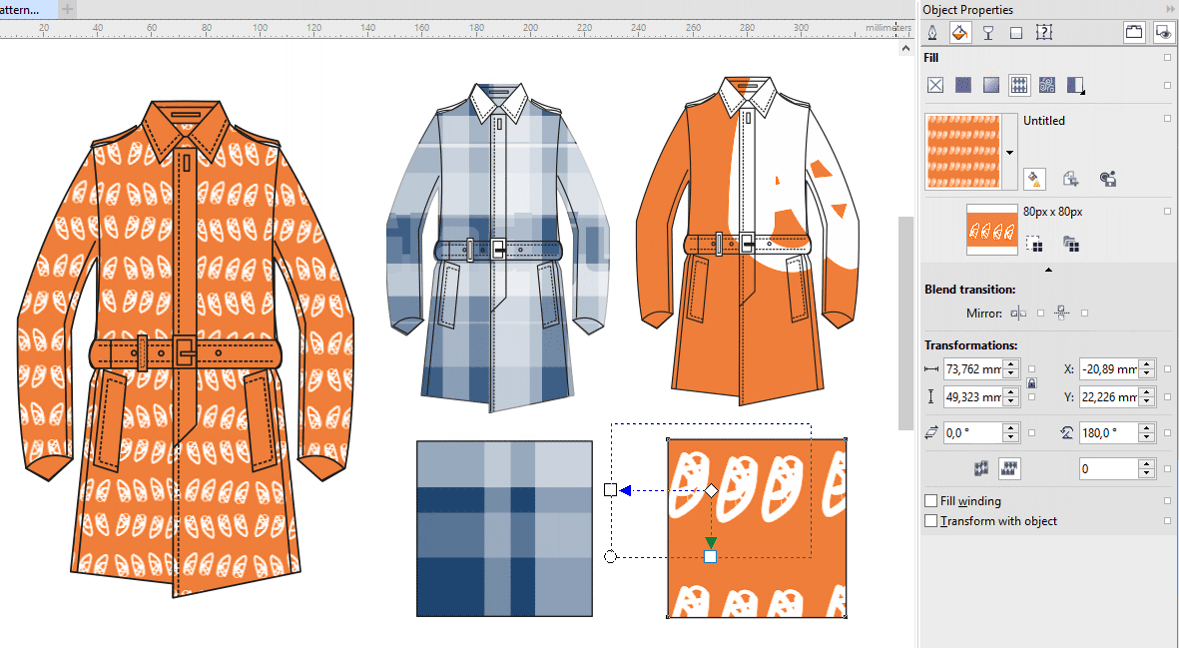By J Stephen Spence Making a ceramic tile is daunting to some folks. There are pads and tape and a transfer (of course) and the times are long and “what is heavy pressure anyway?”. Although I’m not going to tell you every step of making a tile in my latest video, I do sh...
Continue reading
By J Stephen Spence Have you noticed the pages of “Symbols” at the front of the Corel clipart books and wondered where they were and how to get to them? I did just that for a long time. A couple of things...
Continue reading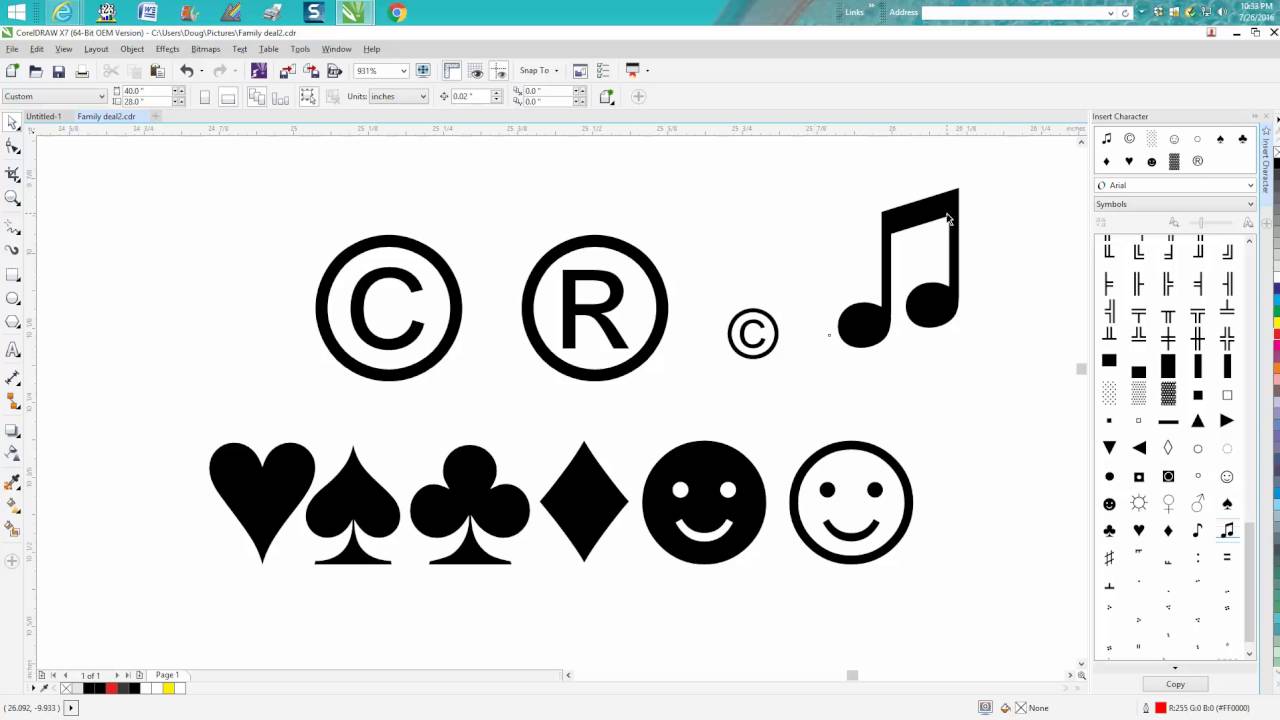
By J. Stephen Spence If you have one of the larger Ricoh printers then here is something you need to know! Ever work with 11x17” paper? Ever need just a tiny bit more width so you can do an 11x17 full-bleed product? I have – lots of times. The only way you can get that is to go to the by-pass tray ...
Continue reading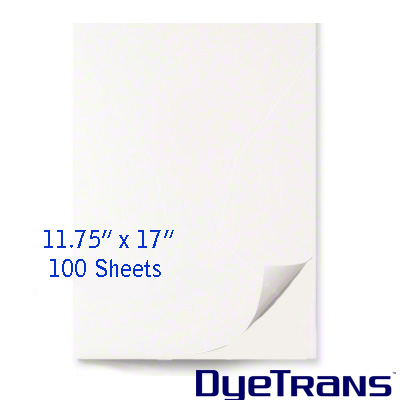
By J. Stephen Spence Ever need to create vertical text in a CorelDRAW project? Can’t find a font for that? Actually, there are some but do...
Continue reading
by Christopher Dunlap, Conde Tech Support Performing a capping station cleaning can be an integral part of maintaining your Sawgrass Virtuosos or the Ricoh printers. Performing a capping station cleaning for preventative maintenance can help extend the life of your printer but it become...
Continue reading
By J. Stephen Spence The family of Grouping tools is vital to learning and working in Corel. The ability to group multiple objects together so they can be seen, moved and manipulated as one makes working in Corel far easier and often shortens the time it takes to create complex objects. There are th...
Continue reading
By J Stephen Spence “Well, I know how to read a ruler” you might say and I’m sure you do. So let me start this off by saying, “This session is not meant to be condescending”. Of course you know how to use a ruler but… Do y...
Continue reading
by Christopher Dunlap, Tech Support Today we want to introduce you to a simple but very important set of tools when working with Photoshop®. We use the CS/CC versions of Photoshop but this should work in the Elements® versions as well. Often times, designers want to meld two images together and this can be tedious work, especially if the two images do not have well defined outlines to remove pieces from these images qui...
Continue reading
By J. Steven Spence Among the types of fills available in Corel is a little bugger called “Pattern Fills” and that is exactly what it is. A pattern that can be duplicated over and over ag...
Continue reading