By J. Steven Spence Many Corel users go their entire career and never know what tools lurk under the various icons in Corel. That’s a shame because their work could be so much easier, better and faster if they only knew…. An old adage says, “we can’t know what we don’t know” and that’s true but why not learn? In the latest CondeTV video on Corel, we examine one more of those lurking tools &...
Continue readingBy Steve Spence One of the most useful and a very easy way to make backgrounds for your products is to use the Texture Fill option located under the Fill Tool at the bottom left portion of the Corel drawing screen. This contains a hundred or so premade designs which are given names. The names ...
Continue reading
By J. Stephen Spence One of the most difficult thing for some sublimators to learn is how to fit text to a path, i.e. puttin...
Continue reading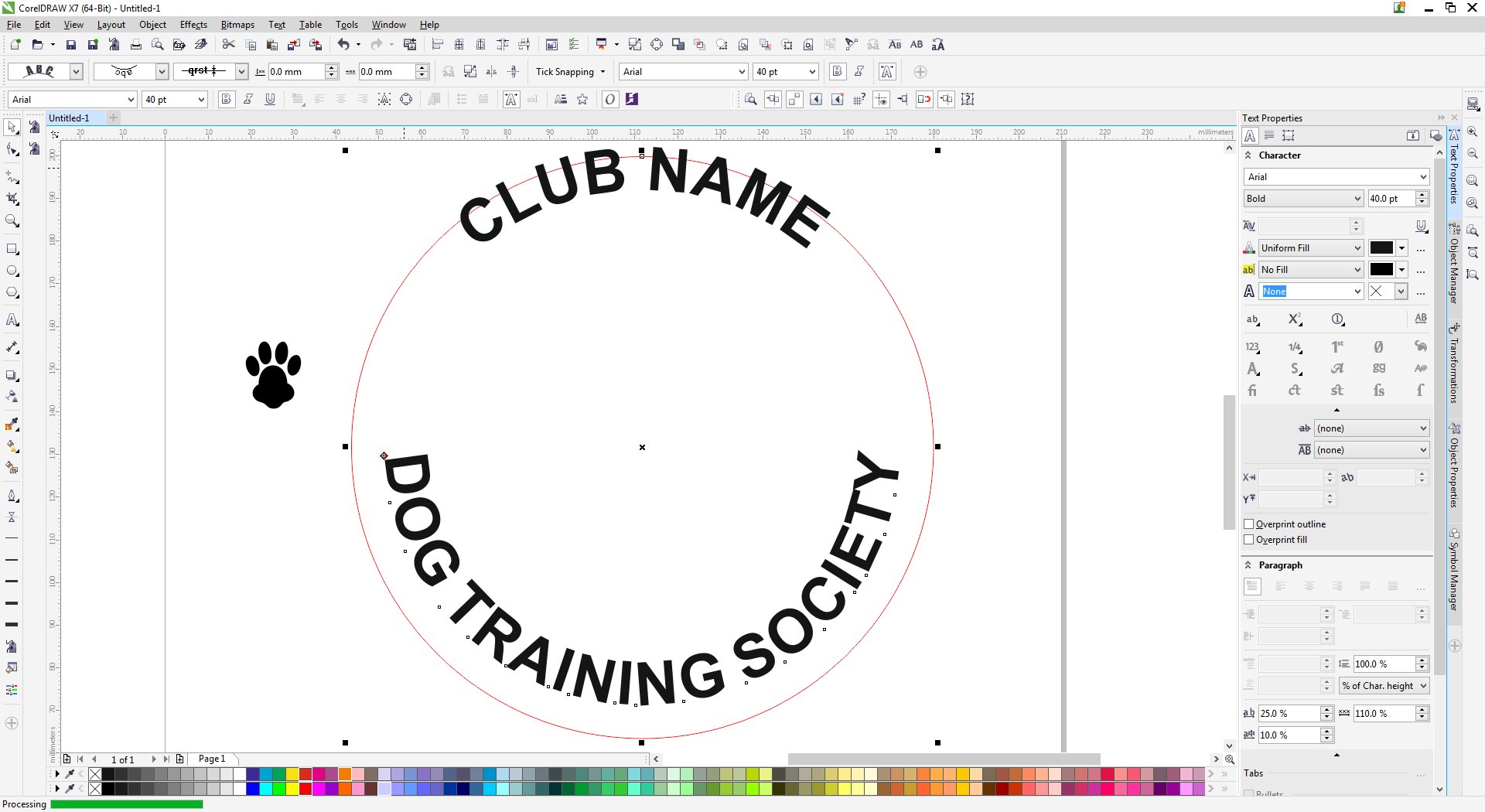
By Steve Spence Text is the heart of what we do in our industry. Even if we have a bunch of pictures, we generally have at least a line or two of text. Even with 3,000+ fonts to pick from, text can be incredibly boring. Some people try to doll it up by using a bunch of fonts on the same project...
Continue reading
By Steve Spence Some months ago, Conde introduced a pricing spreadsheet for its customers to use. Here is the intent: 1. You can go in and see the wholesale price for all Conde Products (always confirm price with the website since prices someti...
Continue reading
By Steve Spence Creating logos in CorelDRAW can range from as simple as importing a bitmap to having to redraw it from scratch. Importing is easy enough but drawing one yourself can be daunting at best. Of course some logos and other artwork are just so complex, you should never consider attempting it. For these, it becomes the respo...
Continue reading
By Steve Spence Has it ever happened to you? Maybe you fight it all the time: You send a normal enough sublimation job to your printer and what you get is either a frozen CorelDRAW program, a sheet with only half or even a third of the print and everything else missing or the program just seems to ignore you altogether...
Continue reading
By Steve Spence OK, this is pretty basic stuff but if you are just starting in Corel the basics are pretty important. So, hit Control+D and it duplicates whatever you have selected, right? Right. But, there is a lot more you can do with the duplication capability in Corel as well. You can control w...
Continue reading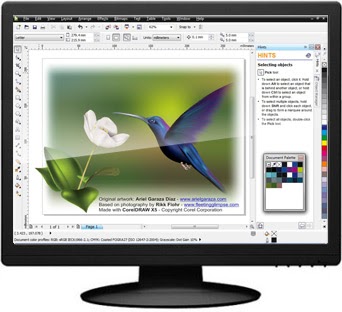
By Steve Spence Conde has introduced a simple little sublimatable gadget to hold a cell phone on your desk or bedside table. Part number U8618. Made from two pieces of hardboard that can be sublimated on the face and are black on the backs, they go together to form an easel that will hold most any cell phone and many table...
Continue reading