For Dye Sublimation: Lightroom, Part 3 -Slideshows
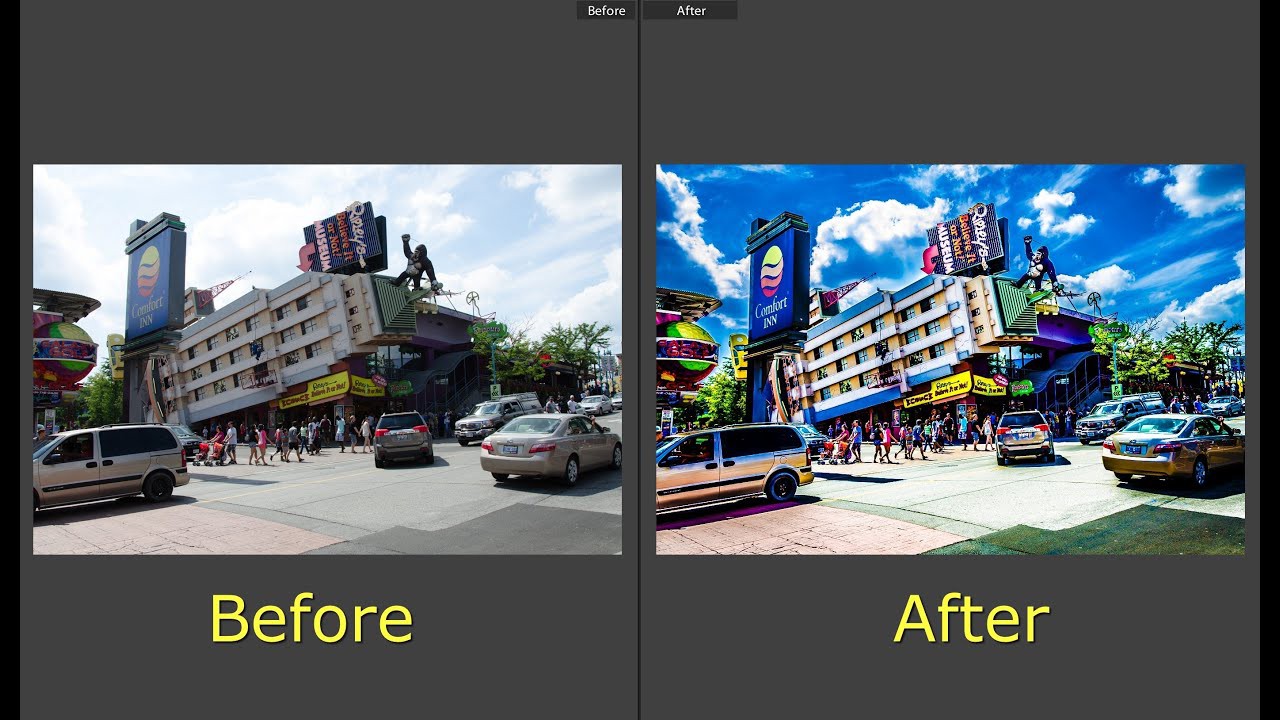
To use, just place all the images you want to show into a single “collection” (you can have as many collections as you want, and remember, this program doesn’t actually copy the files to the collection, only their location on your computer).
You can then create a slideshow and copy it to a DVD (using a separate DVD copy program) and run it in another computer or on many DVD players. Or, the license that comes with Lightroom 5 allows you to load the program on two computers.
One can be your editing computer and the other a laptop or computer that can run one or more monitors in your showroom. Take note, Lightroom 5 does require Windows 7 or 8. There are other applications for slideshows as well.
Consider having a “Home Party” where people can come to someone’s home and have food and fellowship and then place orders for products for Christmas gifts. Slideshows make a great motivator to sell. And what about DVD catalog of sublimated products?
If you like, you can add voice or music as a background or place captions such as a product name and price on each image.
There are endless possibilities for you to create!
