CorelDRAW Dye Sub Tips: The Trouble with White Text & Lines
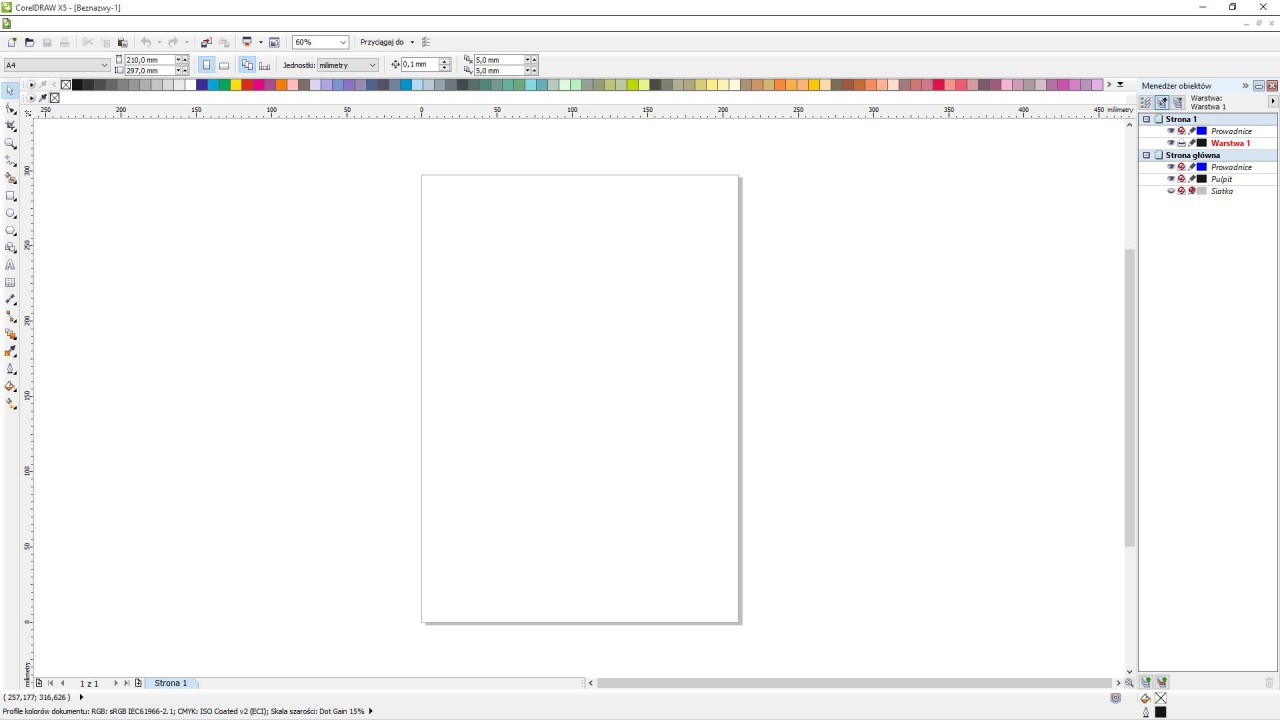
What happens, however, is the absence of ink or toner makes it easy for the ink around the edges of the “holes” to migrate or press inward into the empty space. This causes very fine “holes” to actually close up, especially with the strongest of the colors, which is black. There is no way to stop this from happening. What we can do however, is compensate for it. When using text, just add a thin white outline to the text. That is usually enough to offset any migration. If it isn’t, beef up the outline slightly. Depending on the size of text being used, you can often add a 2 or even a 4 point outline which makes the text look bloated on the screen but will make it look just right in the finished product.
The larger the text is, the less you will have to worry about this, but if you are using less than 14 point, you will probably need to apply the technique. Very small white text, say less than 10 point, is even more demanding. To get nice, tiny text, not only will you need to beef up the width as much as possible. However, you will also need to remember the three things that make sublimation work well: Accurate temperature on your press, the right amount of time in the press, and the right amount of pressure in your press. And I’ll add a fourth, cooling the product as quickly as possible after pressing to stop the sublimation process.
With white lines, the same problem exists, but you can’t add an outline to a line. The solution to this is thickening your line. If you want a 1 point line, use a 2 point or even a 3 point. If you want a 4 point line, use a 6 point, etc. You may have to experiment a bit to find what is right for your press and graphic but after you do it awhile, you will know almost instinctively how much to beef things up in order to get a quality finished product.
To learn more about printing white text and lines, check out CondeTV for “Working with White Text & Lines”.
