CorelDRAW Tips: Getting Rid of that Pesky White Bounding Box with Bitmaps
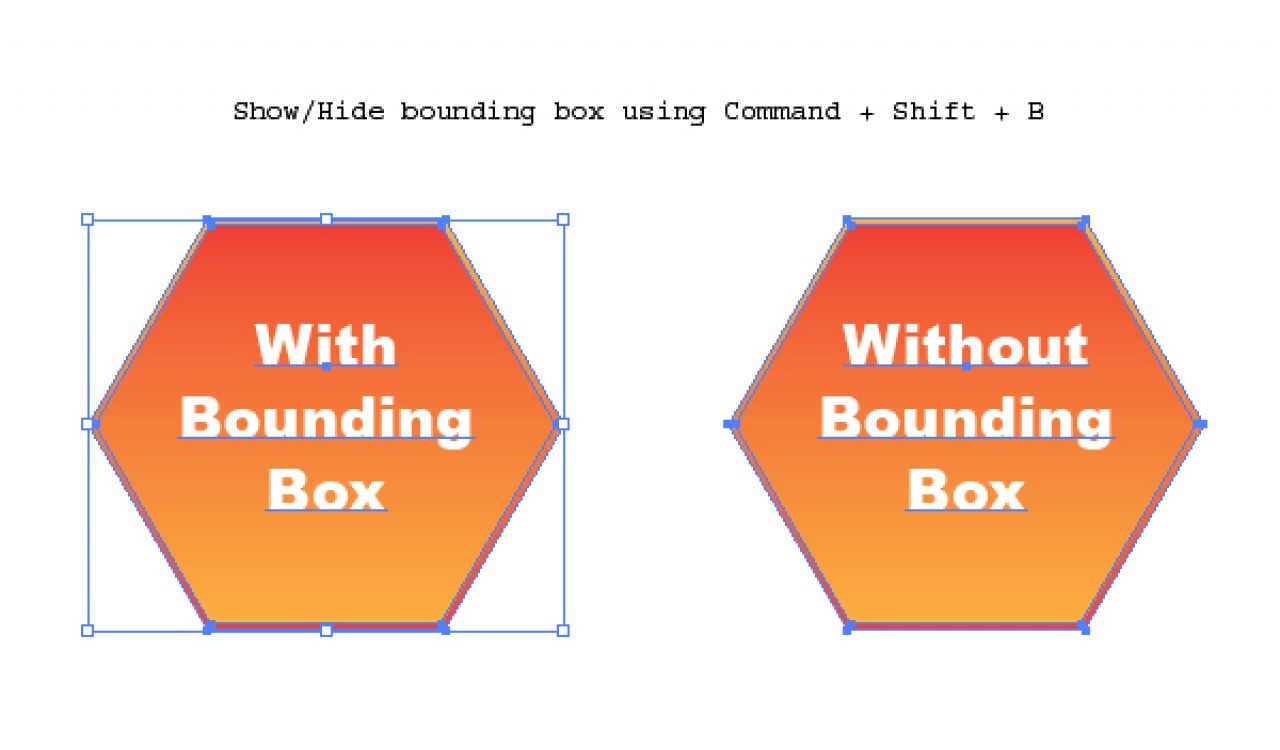
For the past few versions of CorelDRAW, there has been a feature called the “Bitmap Color Mask”. It is hidden pretty well under the “Dockers” menu, causing many people to overlook it and not become aware that it's even there. This will not only get rid of a white bounding box, but any solid color background, and colors inside a logo or clipart. It often will work to some extent on photos too – it just depends on the photo's composition.
First, go to “Window” in the top CorelDRAW task bar, select “Dockers” and “Bitmap Color Mask”. A docker will appear on the right hand side of the drawing area with 10 black bars. Put a check mark next to the first one. Now, click on the eye-dropper tool, just below the black bars, and take it out into the drawing area and click on the color you want to remove. It if is a white bounding box and you can’t see it, click on it anyway. The top bar should turn white (or the color you clicked on). Finally, click apply.
If everything works the way it should, the color you selected with the eye dropper will go away. Now you can place the clipart, logo, etc. over a new background without a bounding box. Best of all, you no longer have to open Photoshop or jump back and forth between programs. This can all be done right in DRAW. Your version of Corel doesn’t have this feature? Then it is time to upgrade. If the clipart doesn’t look clean, it is probably because it is a very low resolution. This is death on anything we do. Still, the slider in the docker can often help clean up the art so it is usable, and if you are using a medium to high resolution piece of art, it will clean up perfectly. Not only can you use these extremely useful tools with pieces of clipart, but photographs work equally as well.
If you have a photograph with a solid color sky for instance, you can actually remove the sky and replace it with something else. I used this feature taking a picture of a football stadium on a pretty day, and replacing the sunny sky to another image that had a stormy sky. Try it yourself. It’s fun to see what you can come up with. Not all photos will work, but a lot will, and it’s an interesting challenge discovering the best process for creating this product.
Conde is now an Authorized Corel Distributor and they have access to the lowest prices – both in the disk version and the downloadable version.
