CorelDRAW: Working with Pattern Fills for Dye Sublimation Artwork
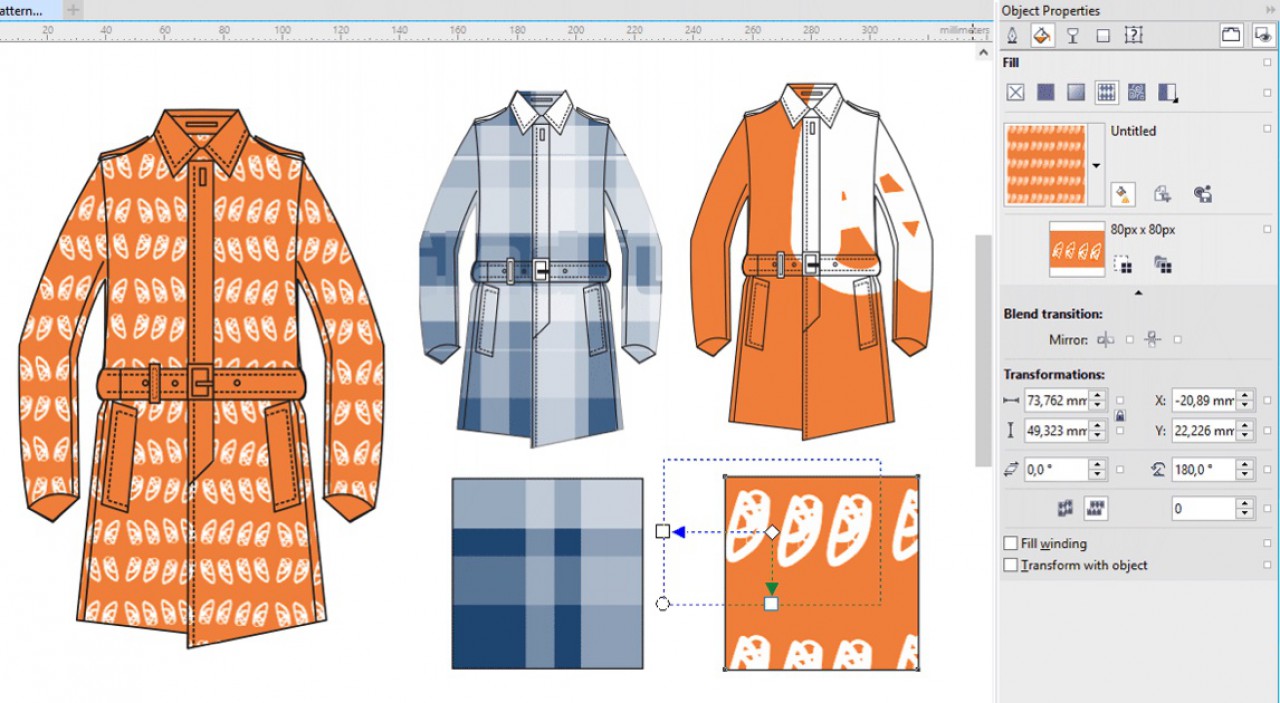
There are three basic types of pattern fills: Two-color, Full-color and Bitmap. A two-color fill starts out as black and white, but the objects and the background can be assigned a color. This allows line drawings to appear more realistic, such as a green maple leaf or red bricks with gray mortar.
Full-color patterns: There are few options for color, however you can adjust the size and orientation. Overall, the patterns can get lost in the graphic and it may become difficult to identify the actual design. If you look carefully, you can find the point at which the pattern repeats itself.
Finally, the bitmaps are more like a photograph - and some probably are. They are very realistic, however it is still a pattern that repeats itself indefinitely.
With little effort, it is fairly easy to identify the repeating points in the pattern, although this is usually not an issue, especially if something is placed over the background. These can also be used to fill text and other objects for a variety of reasons and it is a fill tool I use almost daily.
To learn more about pattern fills, check out CorelDRAW: Working with Pattern Fills for Dye Sublimation Artwork.
