Dye Sublimation Artwork Resolution: A Layman's Definition
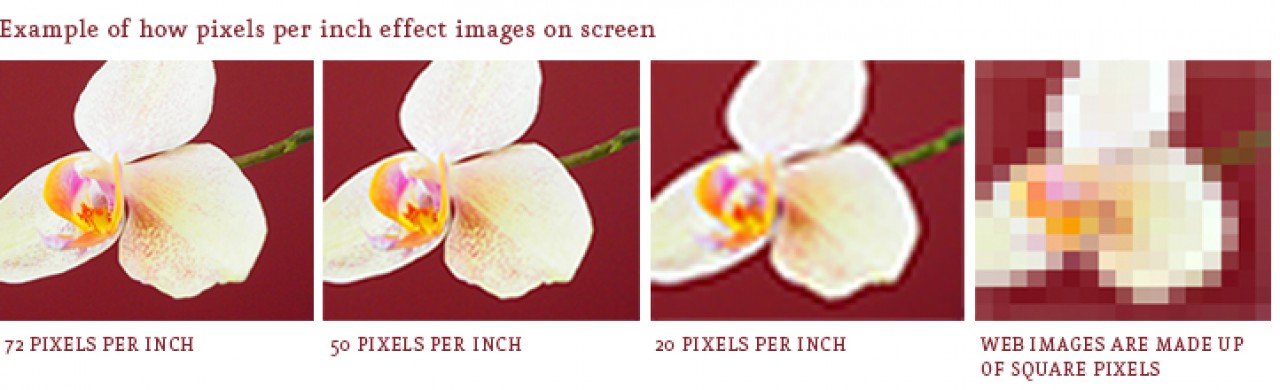
When printers print on a sheet of paper, they do it by shooting out very tiny dots of ink – it isn’t a constant stream, even though it may look like it on the finished page. The number of times those ink-jets shoot a droplet of ink per inch, determines the resolution being printed. Some printers boast having resolutions of 4800 or even 6200 dpi but that refers only to the capability of the printer, not what is actually being printed.
What is actually being printed is determined by the graphic, more than by the printer. For instance, if you have a photograph that was scanned at 300 dpi, the printer is going to print it at 300 dpi, not 4800 dpi. If you have a photo imported from the web at 72 dpi and tell CorelDRAW to change it to 300 dpi and then print it, guess what? It will still result in an image quality of 72 dpi. Why?
Because CorelDRAW, nor your printer is capable of adding information to the picture that isn’t already there.
Granted, there are programs that can actually do this pretty well, such as Genuine Fractals, that is another discussion. For now, we just want to keep this as simple as possible. One way to increase the quality (resolution) of an image is to scan it at a higher resolution. Like printers, scanners boast of gigantic resolution capabilities so why not just scan everything at the highest possible resolution? Because the file size will be enormous and the final quality will probably be worse rather than better.
Most images should be scanned so the final resolution being sent to the printer is about 300 dpi. This may not sound like much compared to the 4800 dpi capability of most scanners but trust me, it’s enough and will result in smaller files, faster printing and excellent quality. Resolution refers to the number of those ink-droplets that are printed per inch. 300 dpi means there are 300 droplets per inch (white spaces count too!). 600 dpi means there are 600 droplets per inch, etc. and although it is generally true that the higher the resolution, the better the image, there has to be a tradeoff for the higher the resolution, the slower the image will print, the larger the file size and the more difficulty the computer will have processing the image. For those using PowerDriver for sublimation transfers, large files can be a disaster as PowerDriver will often lock up when a file is too large.
Resolution refers to many things:
monitors, drawings, printers, photographs, bitmaps, scanners and more. This makes it all even more confusing since scanned images don’t have print heads shooting ink droplets, they have pixels of light and dark which, to add to the confusion are not dots at all, but squares. Resolution in monitors has to do with light not ink, and is referred to as pixels as are scanners. Because of the differences between light and ink, an image that looks great on a monitor can look terrible on paper.
Long story short, think 300 when thinking about resolution of anything you are creating. If you scan your images so they will be 300 dpi, they should do well. As for your printer, most sublimation printers are set to print at 720 dpi and that is quite adequate. Some sublimation printers are capable of printing at 1440 dpi and that’s fine too. You probably won’t be able to see much difference between the two settings but there are some advantages to the 1440 capability.
