Dye Sublimation Imaging - Vector vs Raster Printing
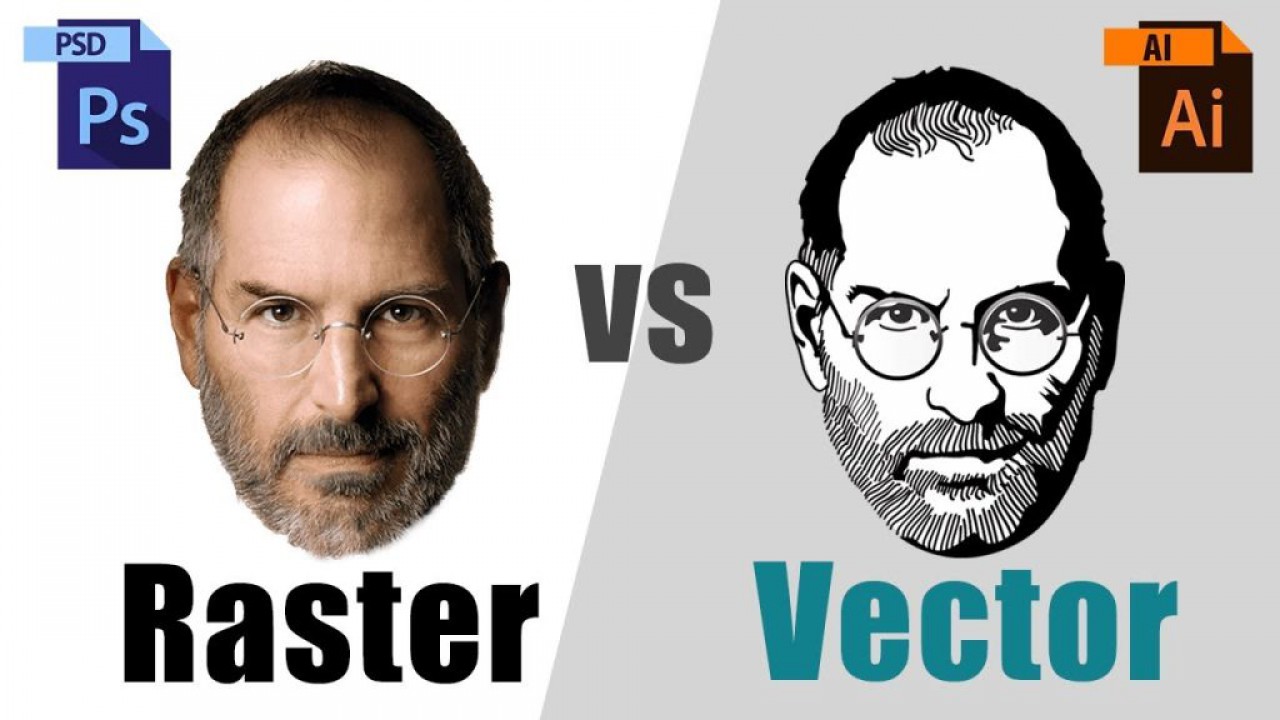
Actually, the terms apply to both printing a drawing in graphics programs like CorelDRAW or in engineering CAD (computer assisted drawing) programs.
Everyone is familiar with how modern ink-jet printers work. They run back and forth printing a few lines at a time until a graphic or text begins to appear. That is raster printing. Back and forth from one side of the page to the other and back again, over and over until the image appears.
Vector drawing is a little harder to describe. Most people have seen plotters print. They work just like vinyl cutting machines. The print head doesn’t go back and forth like a typical ink-jet printer. Instead, it runs from one point to another printing a single line. These are commonly used to print engineering drawings, blue prints, wiring schematics, or line art. That’s vector printing – from one point (vector) to another (vector) to another.
This may be done with plotters where the print head moves or in some cases, the table holding the paper moves over a fixed print head.
When working in a drawing program such as CorelDRAW or Illustrator, you also have two types of graphic: vector and raster. Understanding the difference however is a bit more complicated. Anything you create in CorelDRAW that you can manage, change or easily alter is usually a vector. A raster graphic usually refers to something that has been scanned and comes in as a bitmap.
Photographs are always raster and although photographs can be altered, it is a much more complex procedure than altering a vector drawing.
The advantage of vector artwork is that you can easily modify it, change the colors and even change the size of the drawing without changing the quality of the image (usually referred to as resolution or DPI). Bitmaps, photographs and scanned images may look like vector drawings but are combined in such a way they cannot be broken apart the way a vector drawing can be. A change of color, even size is usually difficult and changing the size always affects the quality by changing the resolution of the image. Increasing the size too much will actually allow the individual pixels to be seen. See blog entry “Resolution of bitmap images” for more explanation.
Both vector and raster (bitmap) images sublimate equally well. The biggest difference is usually in the quality of the raster image, especially if the quality of the original wasn’t so great. Because vector images, like those created in Corel, are pure images, they can be enlarged or reduced at will, the colors altered as desired, text can be added or deleted and the design can be skewed or superimposed over or behind another without difficulty.
Unlike scanned images or imported bitmaps, there is no background around a vector image (referred to as a bounding box).
