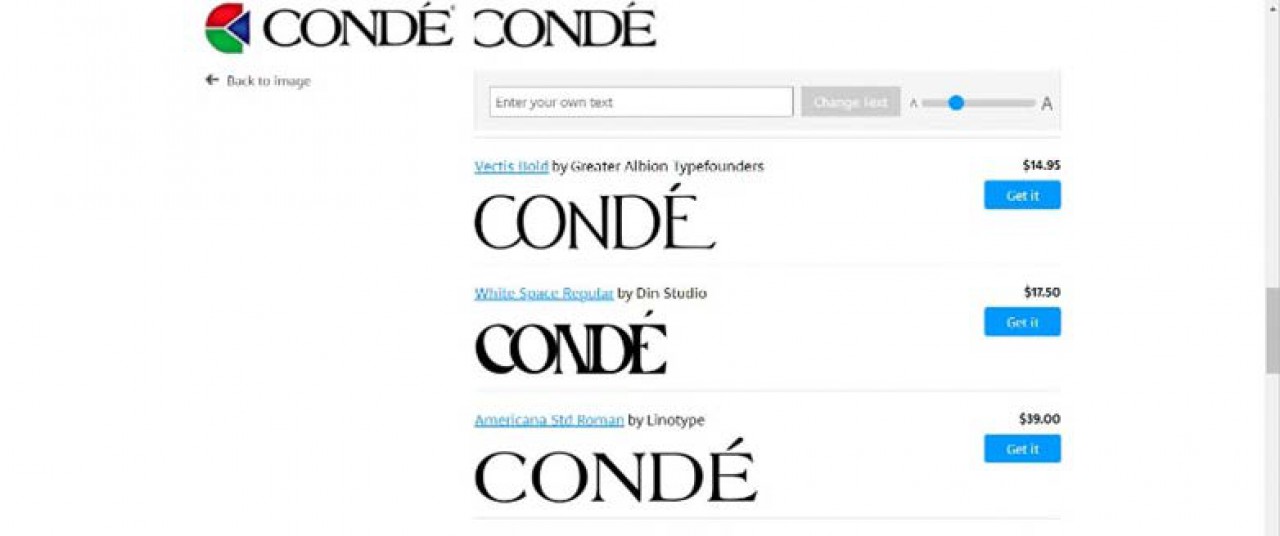How to Find the Name of a Font
Determining the name of a font can be a time consuming and frustrating endeavor. With thousands or more fonts out there, and more coming every day, the task will only become more challenging.
Perhaps you are like me, spending countless hours searching through the font pages in the front of the various CorelDRAW clipart manuals (when they had manuals) looking for a font close enough to the original. Too often, the only option was to digitize the letters needed, taking even more time.
In recent years, a number of programs and apps have hit the market claiming to be able to identify fonts. Some work pretty good and some hardly work at all, but I have been using one that has been “on the money” more often than not.
What the Font?
It is an app for your phone called “What the Font?” and is free from the App Store.
Here is how it works: When you open the app, it will access the camera in your phone. Aim the camera at the text you want the name of and click the shutter button. Any text within the camera’s view will show up with a box around it. Touch the box containing the font of interest and it will produce a list of possible candidates, with the first one in the list often being a perfect match. Click on the desired font and it will take you to a website where you may purchase the font. If you already have the font, you can go right to it without having to search your entire inventory.
In the cover photo, you can see this search for the Conde font produced several possible fonts, with the third option being the closest to the original.
Of course, to make things more complicated, you should be aware that some identical fonts have different names. This is usually so whoever is selling them doesn’t have to pay a royalty to the maker (Corel did this in their early versions). Also, designers often modify one or more letters in a logo to make it unique. This means you have to search on the letters that have not been modified.
Purchasing the Rights to Fonts
If you need to purchase the rights to a font, www.myfonts.com is a great source. However, I can usually find the font somewhere for free. The hard part is finding the name of the font and knowing what to search for, soemthing the "What the Font?" app does a surprisingly good job at.
The same App is also available for desktop at myfonts.com/whatthefont