3D Media
OUR INSTRUCTIONS ARE BASED ON USING A DK20S, DK3110 AND/OR A COUNTER TOP CONVECTION OVEN. TIMES AND TEMPERATURES WILL VARY DEPENDING ON WHICH EQUIPMENT YOU USE.
SECONDS
150 Celsius - 300
DEGREES
LIGHT
PRESSURE
Hover transfer under open heat press for 10 seconds to dry excess moisture.
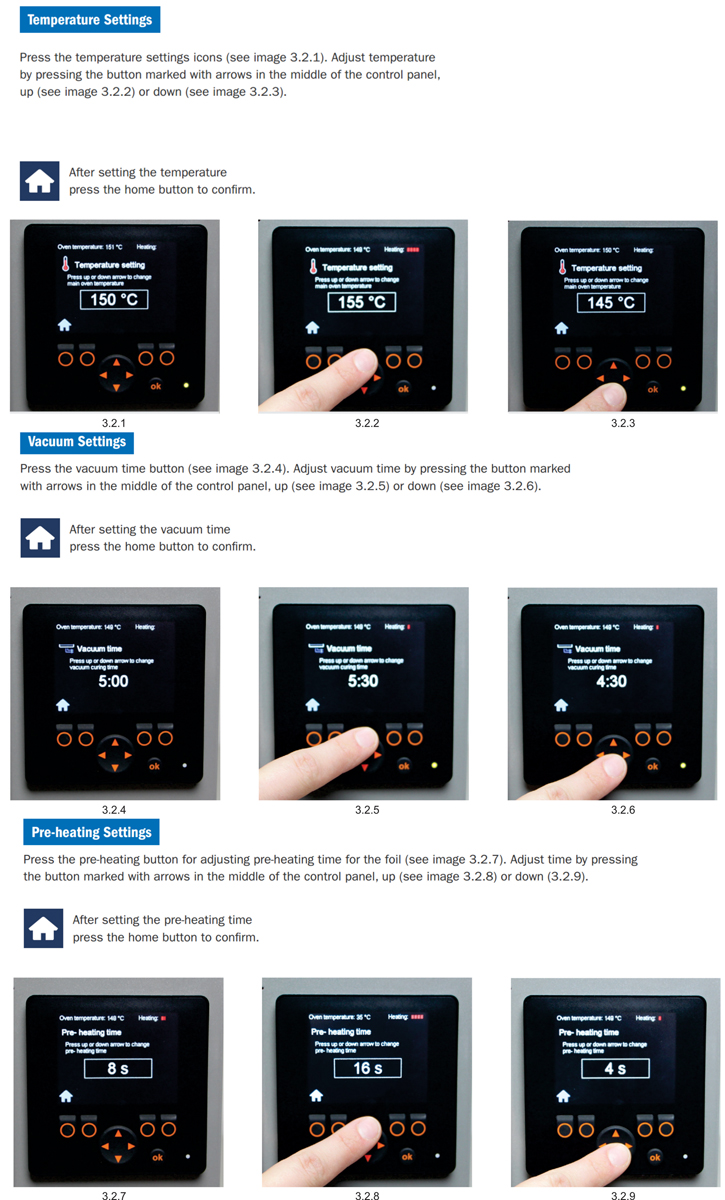
Install your production jigs and allow jigs and baseplate to preheat.
Oven is set to 150 Celsius, (300°F)
Vacuum time is 5 minutes
Pre-heating time is 8-10 seconds.
1) Close the drawer of the oven to start pre-heating (the oven takes approximately 30 minutes to fully heat).
2) When the display reads ready, open the drawer to place your blank sublimation cases on the pre-heated jigs.
3) Then place the printed foil under the lips of the drawer (foil should be placed matte side down, shiny side up).
4) Close the drawer and the pre-heating and process timer will begin automatically. The vacuum will begin after the 8-10 second pre-heat.
5) When he process is finished the drawer will open automatically. Remove the film and remove the finished products from the production jigs. The display will return to ready and you can start a new cycle.
Updated: March 10, 2017