How to View the Status Monitor on Your Sublimation Printer
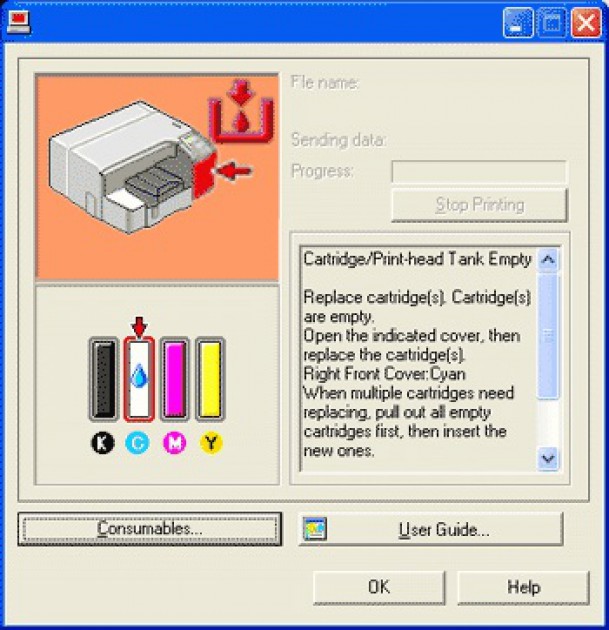
Why do I have a red light on my sublimation printer?
The Status Monitor is a common name for a feature that provides information about the status of a printer. The terminology may vary depending on the specific printer and its settings.
For example, the tabs in the print driver dialog box may be labeled "utility" or "maintenance".
The status monitor provides explanations for any errors that occur and offers solutions for resolving them. Additionally, it offers other features such as displaying ink levels and indicating whether the printer is online or offline, as well as indicating any communication errors between the computer and printer.
How to View The Status Monitor on Your Sublimation Printer
To get to the status monitor from your PC:
- Click “start”
- Click “control panel”
- Click “printers or devices”
- Right click “printer preferences”
- Click “maintenance or utility”
- Click “status monitor”
For the Mac OS:
- Click “System Preferences”
- Click “printers”
- Select the printer model
- Click “Printer Queue”
- Click “Utility”
Final Thoughts
Errors displayed in the status monitor are often indicated by a red light on the printer or a message on the LCD screen. This alerts you that the printer may have malfunctioned or is at risk of doing so.
The status monitor provides information to help troubleshoot the issue. Utilize all the features of your printer to prevent errors and resolve them when they do occur.
Have more questions? Call and ask to speak to one of our Support Specialists!
Visit Our Blog!
Be sure to visit our blog for more sublimation printing and heat transfer articles!
Over three decades of research and development - helping small businesses like yours profit from sublimation and heat transfer technology.
