Sublimation Printing Services
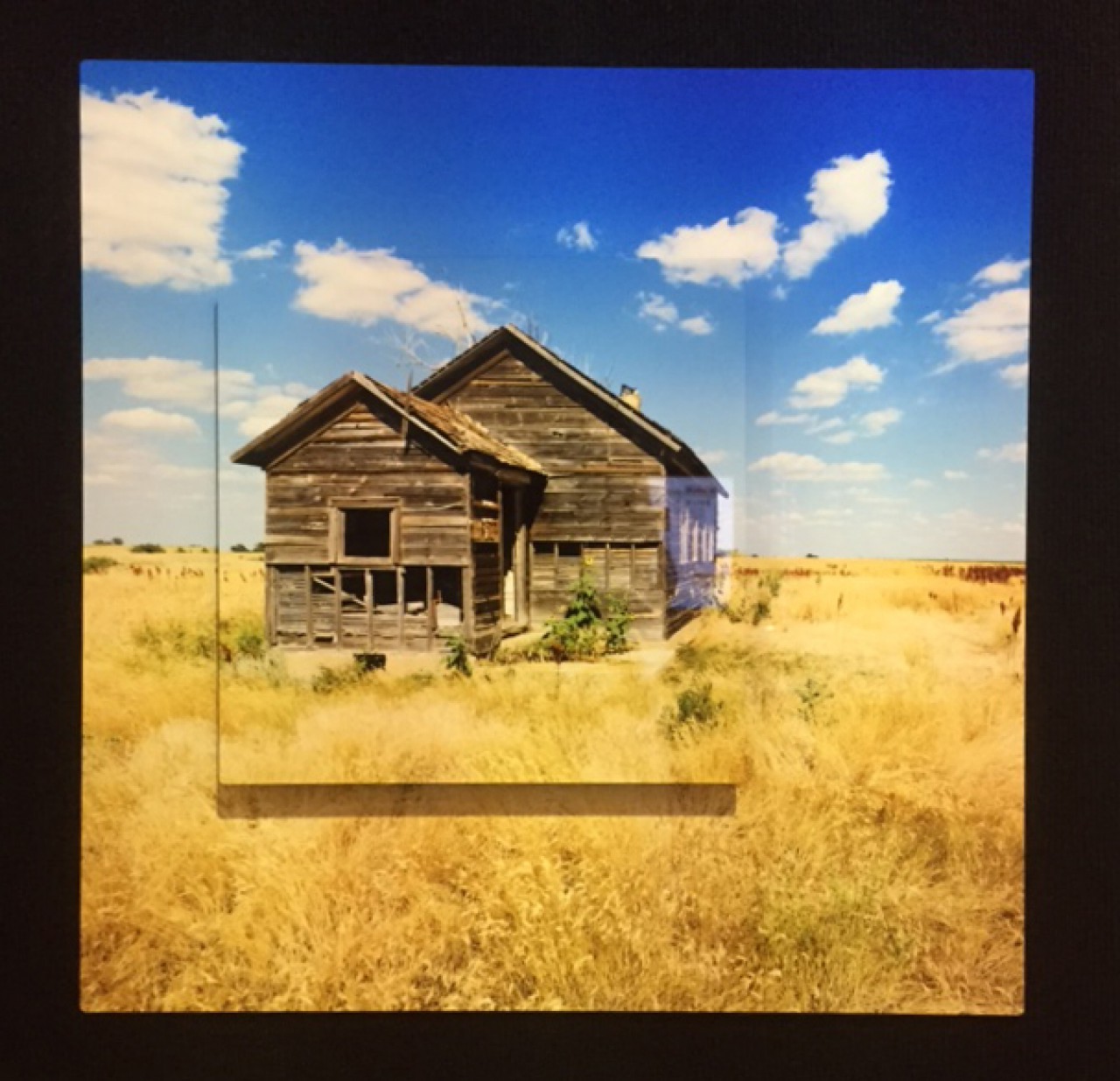
Let our in-house team of experts handle your print job.
Welcome to Condé's wholesale sublimation and heat-transfer printing services. We offer these services to our current clients and distributors who may have a job that is too large to handle, temporary equipment issues, or need to produce products that are too big for their current equipment.
Our expertise in the market, including supporting large production customers, color management, and product knowledge, make us the ideal choice for distributors and print-on-demand professionals in need of support.
To ensure a smooth ordering process and minimize frustration and delays, let's look at some of the requirements for this service:
Click here for our Print Services FAQ
Getting Started with Our Sublimation & Heat-Transfer Printing Services

As a leading provider of digital printing solutions, we understand the importance of delivering high-quality products that meet the needs of our clients and distributors. That's why we offer a range of services to help you meet your production goals, even when you face challenges such as equipment issues or jobs that are too large to handle.
Our team has over three decades of experience in the sublimation and heat-transfer printing market, and we have a track record of supporting large production customers with their color management and product knowledge needs. We are committed to providing the best possible service to our clients and distributors, and we are uniquely qualified to meet the needs of the sublimation and heat-transfer industry.
If you have a project that requires support, don't hesitate to reach out to us.
Print Services Tips and FAQ
- Use our templates. Download our templates and use them to create your print art before sending it to us. One of our biggest delays is artwork that doesn’t fit the requested substrate (e.g., a typical rectangular photo format is submitted for a square tile) or without the proper bleed area of .25".
- NEVER Mirror or flip the image. We do that part here and it is automated in our work flow.
- Convert Text to curves OR save as a jpg. If there is text in the image and submitting the cdr, pdf, or eps file format, convert the text to curves. If you save the files as jpg or tif, there is no need to convert to curves.
- Enough Resolution? Usually a minimum of 150-200PPI at print size is fine for soft goods. 200-300PPI for ChromaLuxe or Tiles. PPI = Pixels Per Inch.
- You don’t need to go through the RFQ page to simply upload files. There is a direct link for file uploads.
- Place all orders with your Account Manager. Completing the RFQ form or uploading artwork doesn’t automatically generate an order.
- Use specific file names like “Veronica’s Flowers 36x60 floor mat.jpg” - You would be surprised at how many files are uploaded to our server that are named “Conde Print file.jpg” or something similar. We want to make sure we get and print the correct file.
Upload Page
Artwork Requirements for Printing Services
File Formats accepted:
- .pdf - Portable Document Format
- .eps - Encapsulated Postscript
- .tif - TIFF bitmap
- .jpg - Jpeg bitmap
- .png - Portable Network Graphics
Client (Distributor) is responsible for all artwork releases, permissions and licenses.
Resolution
All submitted raster/bitmap files should be 150ppi to 300ppi* at print size. 150-200ppi is usually the maximum if transferring to fabrics. 300ppi is better for transferring to Unisub, ChromaLuxe and other hard substrates. * Resize image in Photoshop to the intended print size without "resampling" it to determine ppi (pixels per inch).
Fonts (a.k.a. Text)
Convert Text to curves OR save as a jpg! If there is text in the image and submitting the cdr, pdf, or eps file format, convert the text to curves. If you save the files as jpg or tif, there is no need to convert to curves.
Color
Please use the RGB color space when creating new graphics* and when submitting any and all artwork**. Digitally captured or scanned photos default to RGB color. We will certainly accept CMYK and other color spaces in the artwork, but we usually get better results in RGB. The best blacks can be achieved with an RGB value of 0-0-0.
* NOTE: The output from our printer will not match your printer nor will it match your computer’s monitor. If color is important to the job, the customer must approve a proof from our production facility.
** Client (Distributor) is responsible for all artwork releases, permissions and licenses.
Intended Substrate or Product
Intended Substrate/Product
If you are ordering Prints Only (on paper), letting us know the intended product to be printed will help us provide a more satisfactory print for you. We will know the best sublimation paper, appropriate print resolution to use AND if we should not mirror the image as when transferring to glass. Download our templates and use them to create your print art before sending it to us.
One of our biggest delays is artwork that doesn’t fit the requested substrate (e.g., a typical rectangular photo format is submitted for a square tile. There is no way to fit without cropping or stretching the image and no way to know what the client expects.)
Artwork Fees, Variable Data, and Expedite Fees
Artwork fees
Additional fees may be assessed for editing the submitted artwork. This includes text editing, proofs, color matching and design work. A full color proof or PMS (pantone matching system) color number needs to be submitted with the artwork when color matching is requested. The customer pays any shipping charges for approvals of samples/proofs. If specifying the color from a known standard (like Pantone Matching System) is not suitable for your needs, please send us a hard copy proof* to:
Variable Data Printing
We offer variable data output. You can personalize each item with a name or special graphic. An example would be name badges for a convention. There is a fee for each field. The first line of your database should contain the names of the fields. Please provide data in comma delimited .txt file or in a Microsoft Excel spreadsheet.
Expedite Fee
If the request is quicker than our stated turn-around time for a given order, an expedite fee may be assessed. Please specify turnaround time in the required field.
File Uploads & Final Thoughts
Files over 15MB need to be transferred via DropBox
Go to dropbox.com and set up free account. Upload files and share with printservices@conde.com
* Do not send original art or something you cannot afford to lose. Condé Systems is not responsible for loss or damage of proofs.
** Prints from your printer will not match the output from our printer. Your customer needs to approve a proof from our printer.
Already received a quote and just need to upload artwork? Click here.
The Ultimate Guide to the Top Sublimation Products You Should Be Selling
The high-speed business of 'print-on-demand' custom printed products is driving customers wild with new and exciting must-haves. This means great returns for your print-on-demand business however, it's important to stay on top of the current trends in the marketplace to ensure you're offering your customers the hottest items that are in demand.
Check out our guide below:
The Ultimate Guide to the Top Sublimation Products You Should Be Selling
