Black Box Testing
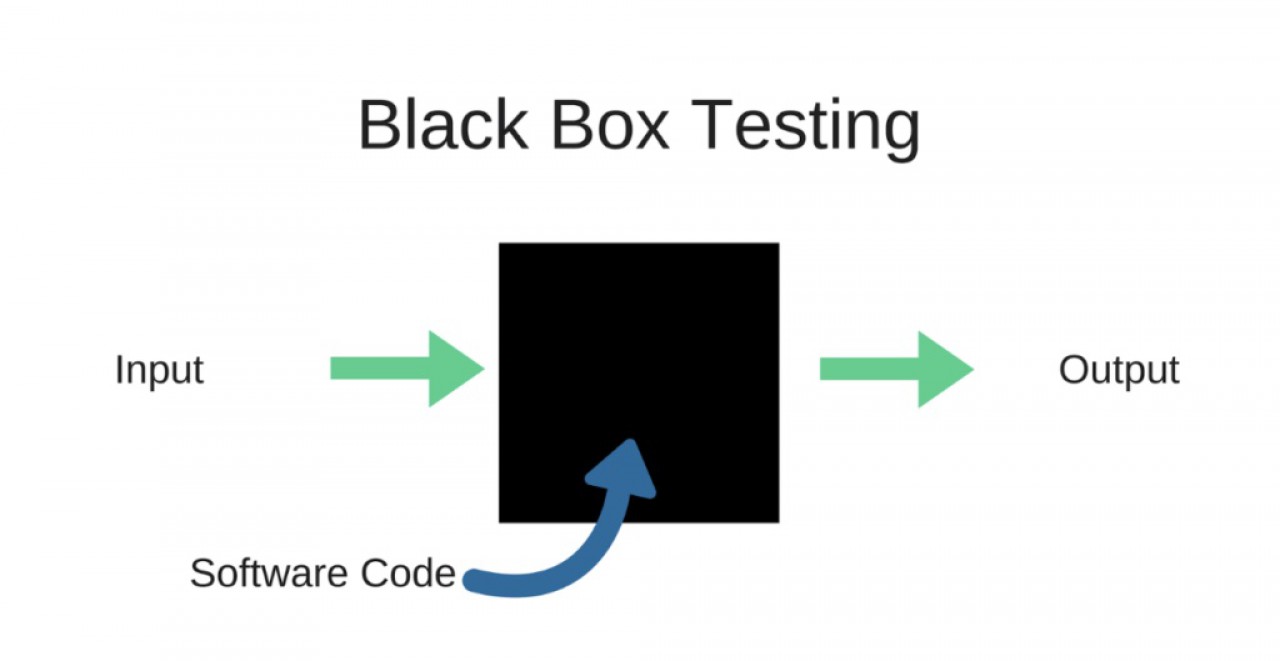
Simply open your printing program and create a new document. Make a simple black box that is a couple inches squared. Normally, I recommend it being 2 inches by 2 inches, but less or more can be applied as needed so long as you can tell the output color on the item. Then, print it out with sublimation inks.
When you have printed your box transfer, take the substrate out that you want to use for testing. It is best to use one that has already been pressed and has a mistake, you can repress the item quite a few times before its covered too much to tell color correctly. Press the black box onto the item using the normal time, temperature and pressure you would commonly use.
After it is taken out of the press, take a look at the black box:
- If the black has a greenish tint to it, it hasn’t sublimated long enough and needs more time.
- If the black has a brownish tint to it, its sublimated for too long and has lost color and needs less time.
- If the edges look splotchy or has a runny look to it, it means the pressure was not enough and needs more.
- If the entire box has a cloudy look or hazy areas, you need to decrease the pressure.
After adjusting, reprint the black box and press once again by following the above adjustments as indicated. Repeat the process using the same substrate as much as you can until you get a perfectly black box. Once you get one, record the time, temperature, and pressure used to get the results, and try another substrate with your desired image using the new settings.
Normally this will allow you to get much better results. If that still doesn’t work, you can contact us at 1-800-826-6332 if it is an item we have experience with. If it’s a 3rd party item, you can try contacting your supplier and see what they recommend for sublimating the item.
