Conde Tips, Tricks and Shortcuts for better printing
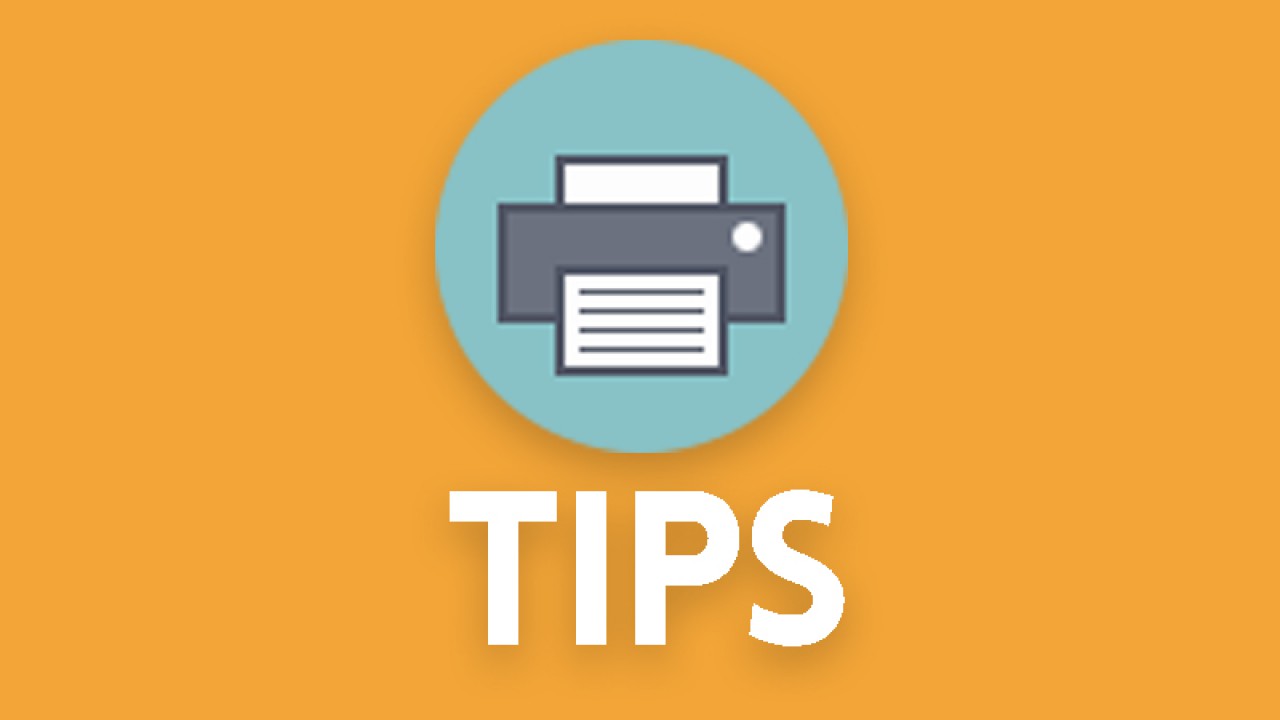
Sheet-Dry Print Delay
Increasing the delay time would help prevent sublimation paper from coming out of the printer before the ink is dry enough to prevent smearing or ink build up on you rollers.
To make an adjustment go to:
1. Control Panel
2. Printers and faxes or Devices
3. Right click; then left click on Printing Preferences
4. Printer Configuration
Reconnecting the Ricoh using the port settings
If you have received a replacement printer and want to install the driver with the previous driver configurations you used with the replaced printer go to the port settings and select that port from properties in the printer folder.
USB connections to the back of the towers
By connecting USB cable directly to the back of the PC rather than the front ports or hub you will reduce possible data issues and maximize print quality.
Improve output by changing a couple of settings:
1. Spool Format and RAW setting
2. Print As Bitmap
Upgrade firmware from the Conde Wab Page:
Option 1: Checking printer firmware on you Conde Dye-Sublimation System
Printing preferences then click “About” from the setup tab to see the firmware version.
Option 2: Go to "System" from the printer display:
Hold the up and down arrows for 10 seconds then press enter.
Arrow down until you see "System" and press enter.
Arrow down until you see "System Version", press enter.
NOTE: If bi- directional is turned off you can not check system firmware from the Printer Go to the www.conde.com, click on the support, then login to PartnerNet to get the latest firmware for your sublimation printer. In addition, you will find other awesome videos for sublimation and heat transfer by the support team at Conde by visiting CondeTV, or our other social media pages. Look for more upcoming videos and informative blog entries to be added for successful sublimation and maintaining your Conde DyeSub System. If there is something that you think would be better said in an instructional video or blog posting, then we look forward to hearing your ideas.
