Power Clip in CorelDraw
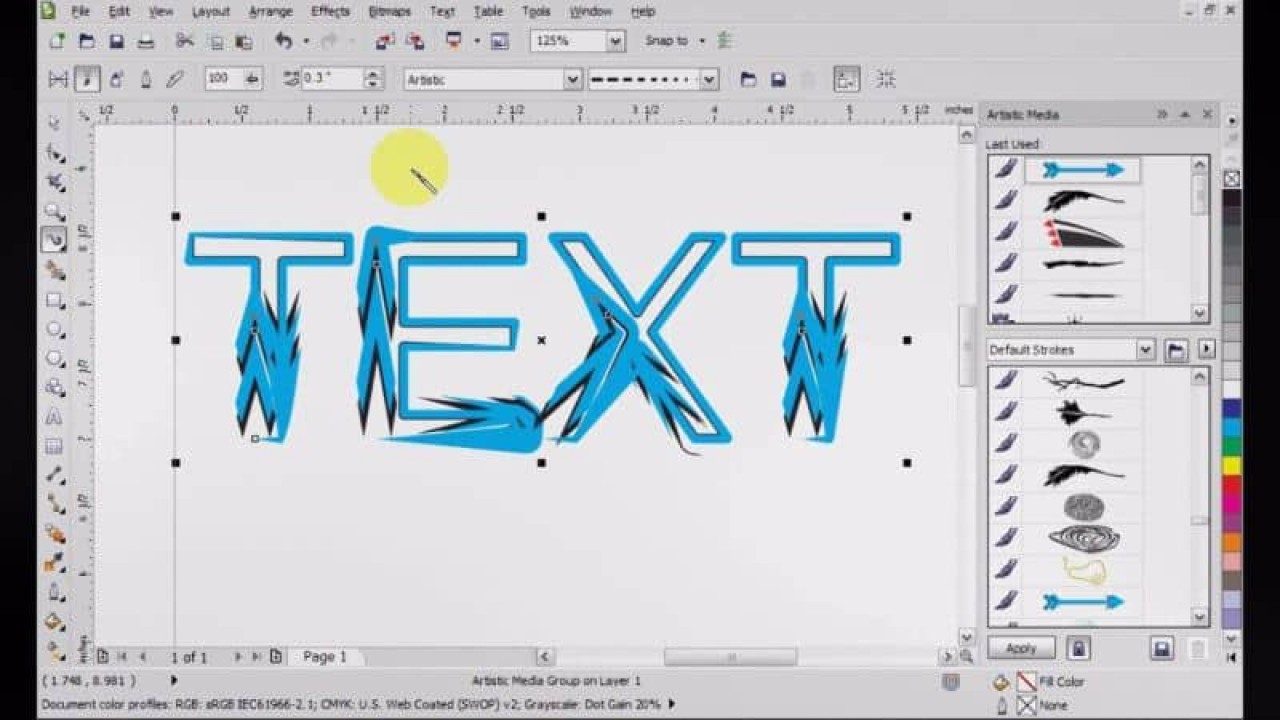
Let me show you how easy it is to use.
The first thing you want to do is open your template. As an example I am going to use a template of Our Adult Flip Flops (flp003). Once you have it opened you want to import your picture. Next size and format your picture they way you want it. Once that is done click on “Effect” and then select “Place Inside Container”. Finally, select the sublimatable area of the template.
Now you are ready to print; it is that simple.
In addition, you will find informative videos for configuring color management by the support team at Conde by visiting CondeTV and our social media pages.
